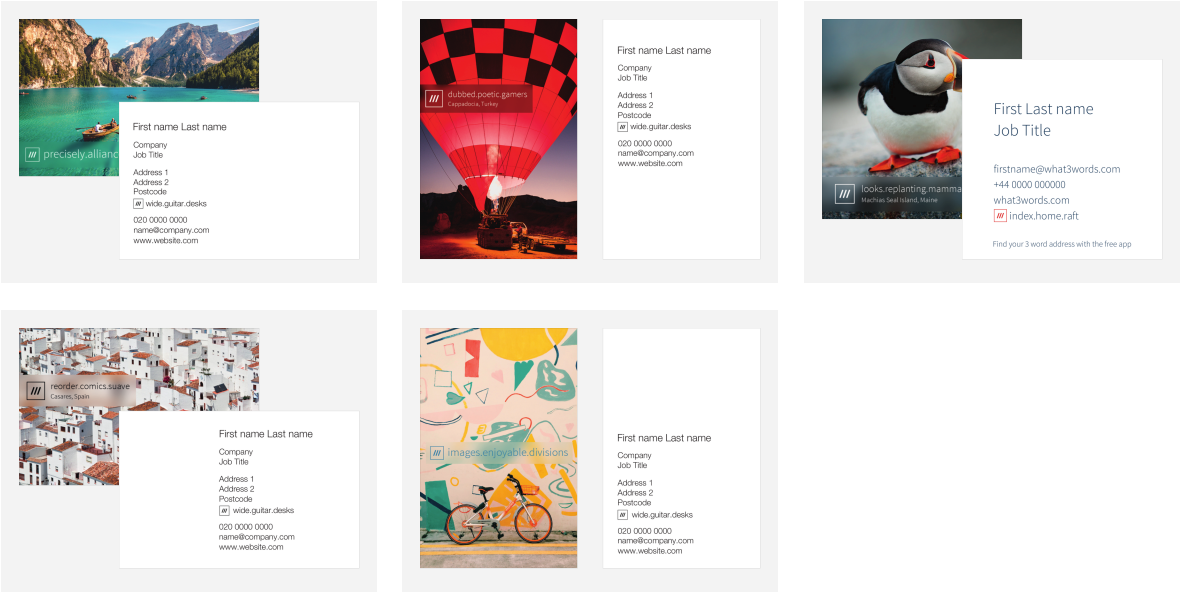30% discount on Moo business cards with a 3 word address
Add your 3 word address to the contact info on your business cards to help customers find you. Simply select a template and type your 3 word address below your regular address information.
Click here to create your MOO account, then sign in and click the green plus to start creating your business cards.

Discover your 3 word address
If you don’t yet know your 3 word address, you can discover it using the what3words app for
iOS
or
Android
, or via the
online map
.
Create a 3 word photo
To add a 3 word address label to an image for the front of your cards, as in the example, download the free 3WordPhoto app for
iOS
or
Android
. You can take a new photo using the app, or import an existing photo and simply add a 3 word address. Once you’re happy with your image and 3 word address label, you can upload it to the portal. You won’t be able to add a label on the portal, so please make sure you have it before you upload the image.
The discount
This
portal
will get you a 30% discount, which is already factored in. You will have a choice of five templates (pictured below), with fixed fonts and layout.
New corporate customers (businesses of 10 or more people) get a 20% discount and free access to the MOO Office package for a year. You can either use the what3words templates, or submit your own designs – including a 3 word address. Contact
laurago@moo.com
to discuss options and set up an account.
If you have any questions about creating your 3 word addressed business cards, please email laurago@moo.com
*Please note this discount offer does not apply to existing corporate customers of MOO