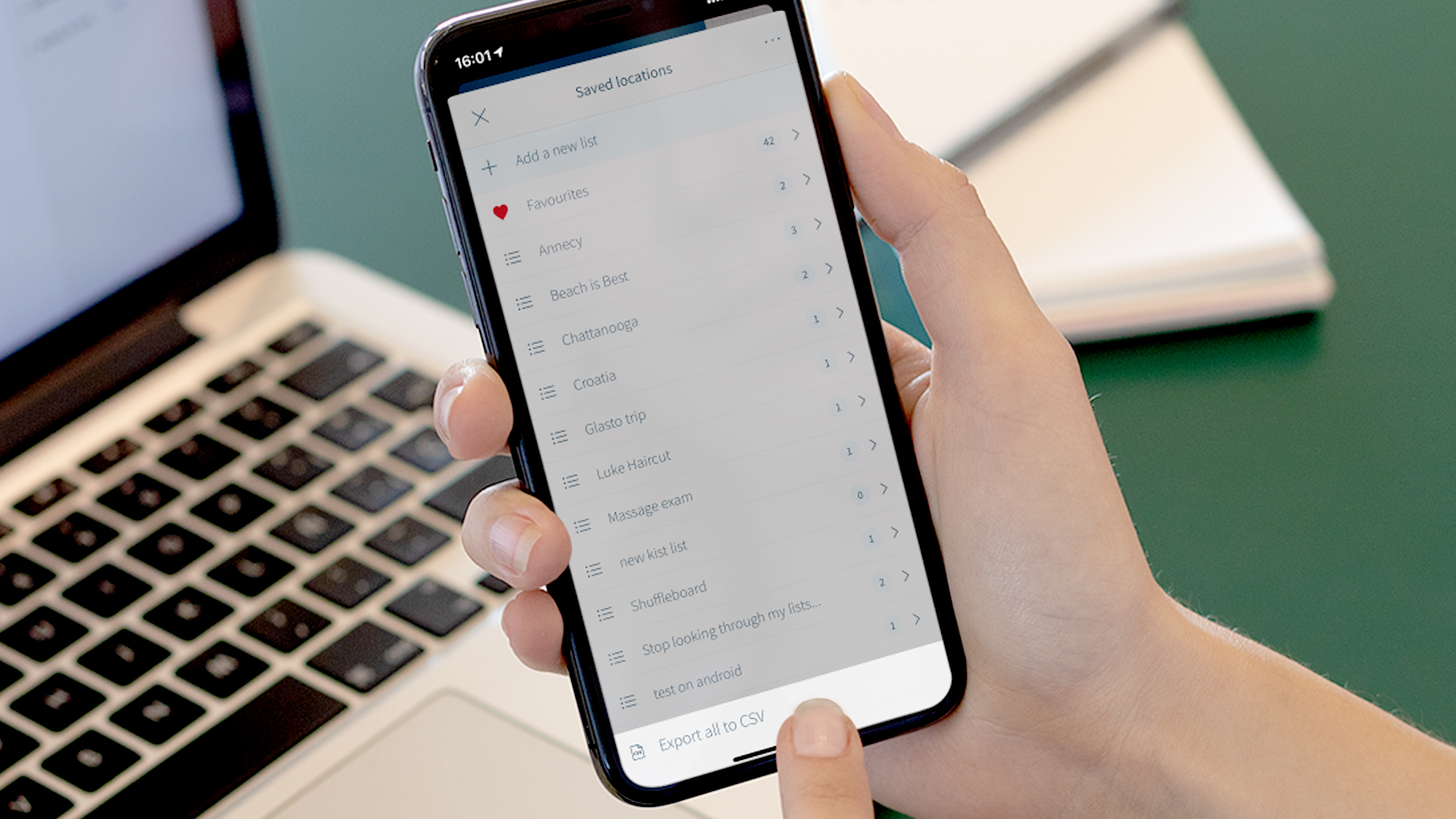
Save and export 1000 locations with our latest app update
The latest version of our app comes with new features tailored for our super users: now you can save up to 1000 locations and export them to CSV.
From navigating to worksites in remote places and saving photography shoot locations to recording the exact spots of archaeological finds, solar farms and water taps on hikes – many of you asked us to increase the limit of saved locations and make them easily exportable. Today, we’re glad to let you know that these features are now ready for you to use in the what3words app.
To export all your saved locations, tap the menu icon and select ‘Saved locations’. Tap the options icon to the top right of your screen and select ‘Export all to CSV’. Your download should begin automatically.
You can also export a specific list from your saved locations by selecting ‘Saved locations’ and opening the list you’d like to download. Next, tap the Options icon, select ‘Export to CSV’ in the menu below and your download should begin automatically.
We’d love to hear your feedback on our update and how you’re using these new features. Get in touch to tell us what you think!

