Never get lost again
With the what3words app, it’s easy to find, share and save precise locations.
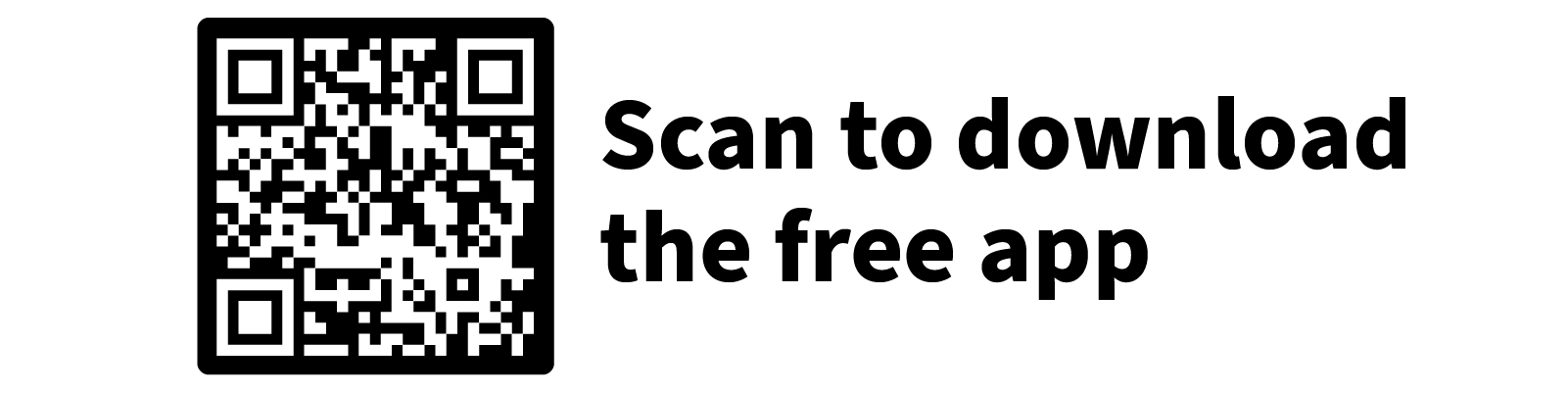
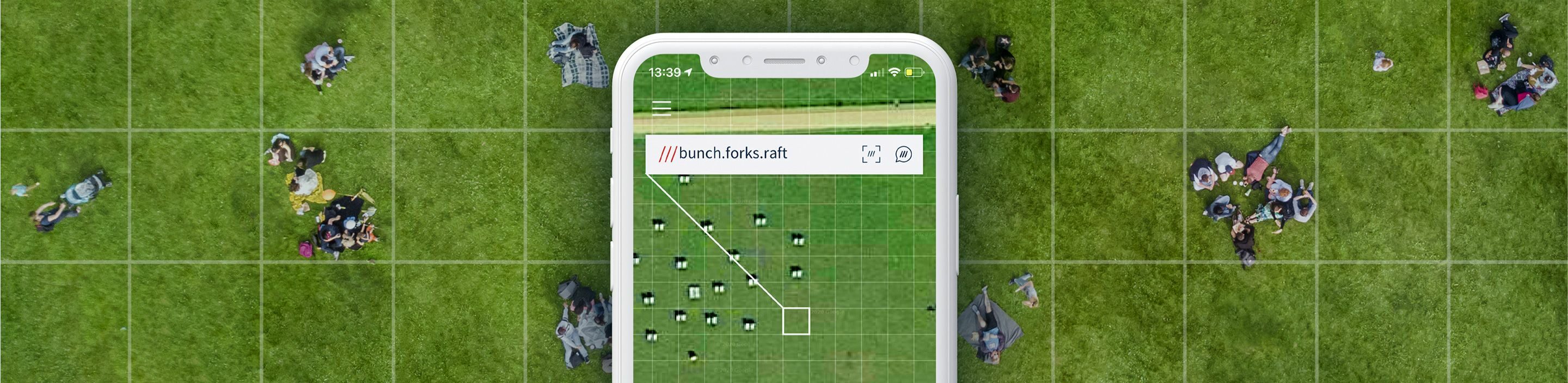
With the what3words app, it’s easy to find, share and save precise locations.
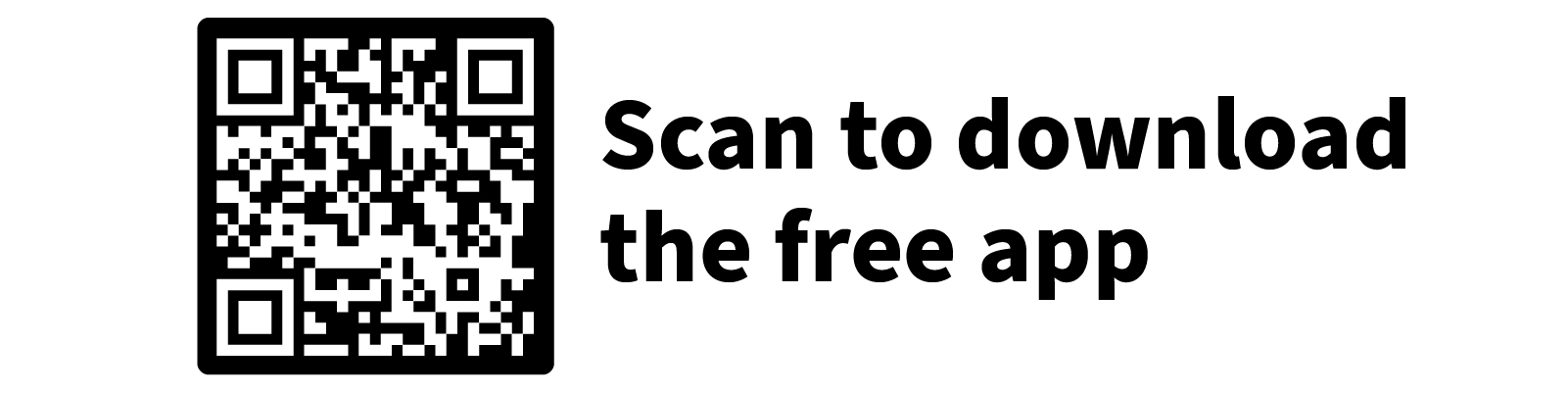
We have divided the world into 3m squares and given each square a unique combination of three words.
what3words addresses are easy to say and share, and as accurate as GPS coordinates.

Identify the unique what3words address for any 3m square in the world.
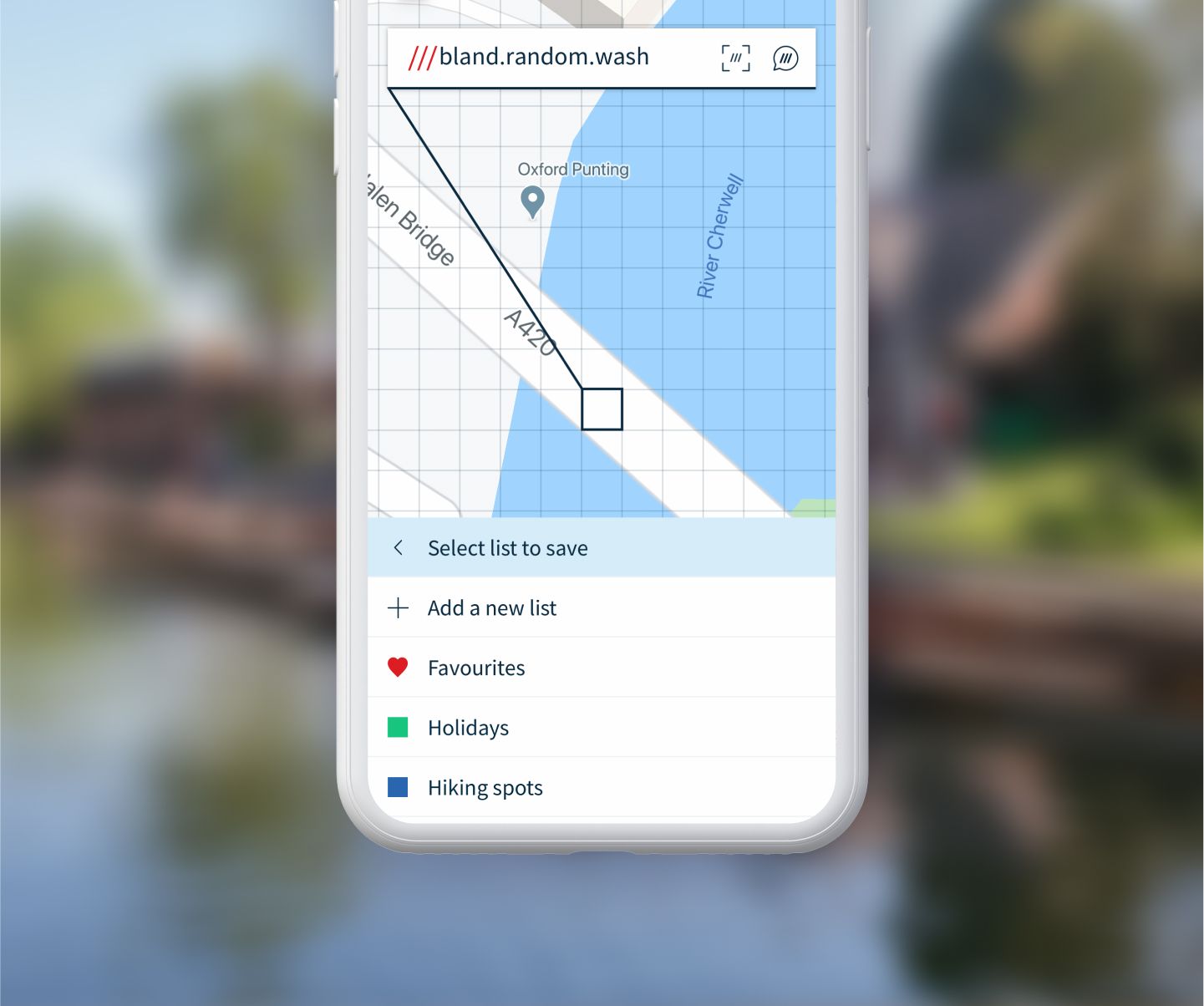
Save and categorise key what3words addresses with our lists function.
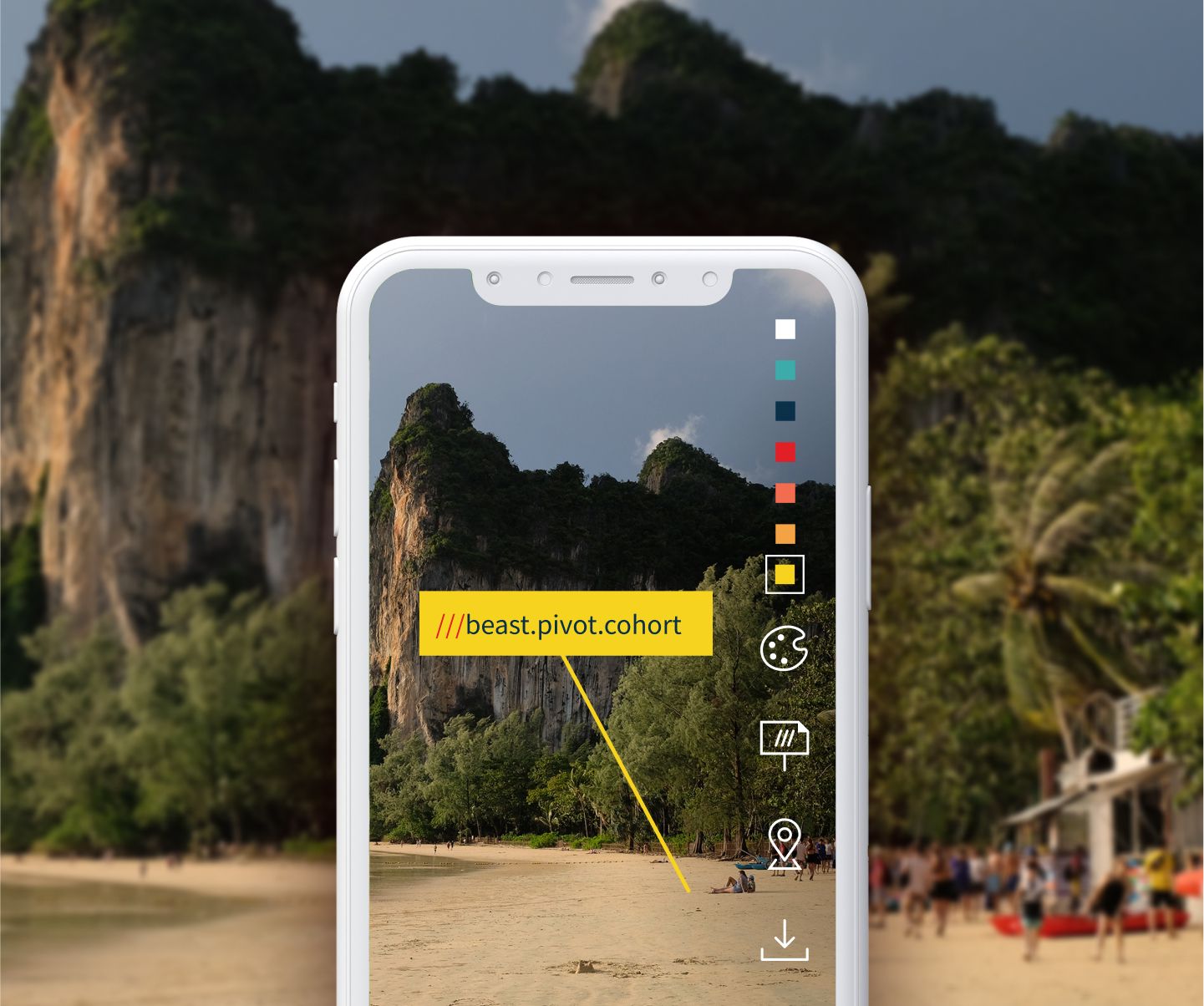
Add a what3words address sticker to any photo, then share it to social media and messaging apps.


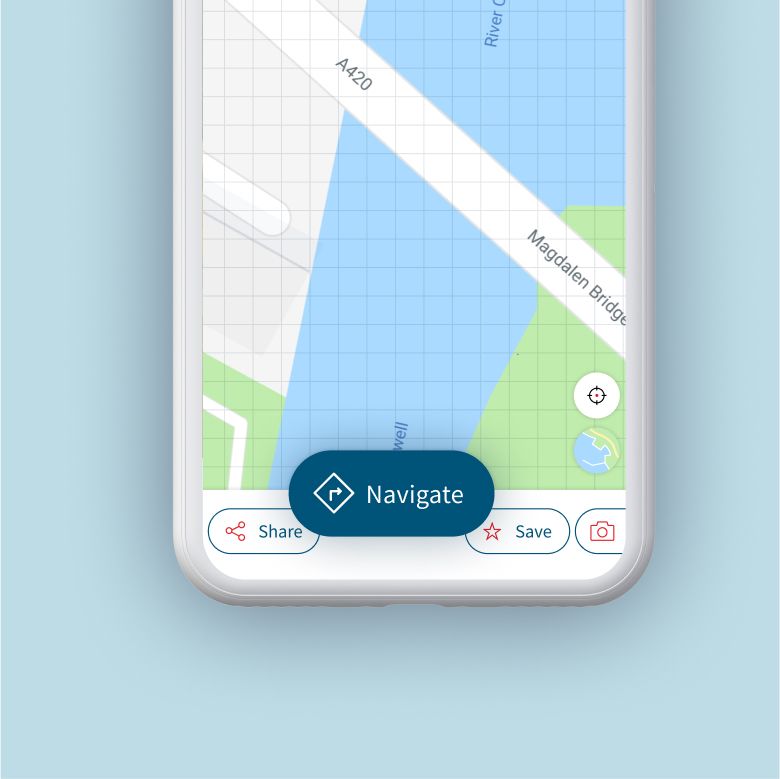



‘Postcodes have always been useless for us. If you’re in the middle of a field, it’s no use if the postcode takes you to the nearest house. That’s why we use what3words.’

‘Me and my daughter got into a car crash. I had no idea where we were. The police found us using what3words’

‘I’m enjoying using what3words to save the amazing places I find, and to share precise starting points for trails with friends. Every runner should have it’
what3words for business

Leading logistics, emergency response, automotive, ride-hailing and travel businesses and organisations use what3words to improve efficiencies, enhance customer experience, offer smoother journeys and save lives.

Thousands of businesses use what3words every day. Discover the easy steps you can take right now to help people find your business easily, enable workers to locate assets and worksites quickly and collect more accurate delivery locations.
Google Maps is a tool for navigation, public transport and for looking up POIs. what3words has a very different function – it’s an easy way to communicate exact locations, whether that’s spoken over the phone or into a car voice navigation system, or typed into a taxi app or a website checkout page.
If you’re given a what3words location, you can open it in the what3words app, then tap ‘Navigate’ and select ‘Google Maps’ to open the exact location in Google Maps and get directions.
Without phone signal, the app functions the same as when you have no data connection: you can view the location of any what3words address you enter. You can also navigate to it using compass mode.
To share a what3words address over the phone or in a text message you need phone signal. To load maps, or share in other apps or social media, you need a data connection.
Watch our CEO Chris explain how what3words works offline here .
Many navigation apps are compatible with what3words, meaning you can find a what3words address in the what3words app and then use it in your favourite navigation app with just one tap. Simply follow these steps .
Some navigation apps accept what3words addresses entered directly into the search bar.
You can see which ones by going to our products page and filtering the results by ‘Navigation’.
what3words addresses can be used easily even by people who don’t have the app.
Simply send them the what3words address as a link e.g. what3words.com/filled.count.soap , so they can view the location on what3words.com.
If you send a what3words address without a link, the recipient can open what3words.com in their browser and type the what3words address into the search bar.
The minimum platform versions we support for new app versions are Android Nougat (7.1) and iOS 14.
If your device is incompatible with the versions above, you won’t be able to use the app, but you can still access what3words via what3words.com on your web browser.