Communicate exact locations easily in just three words by adding what3words to your GIS software.

Use 3 word addresses in your GIS software
Coordinates to 3 words
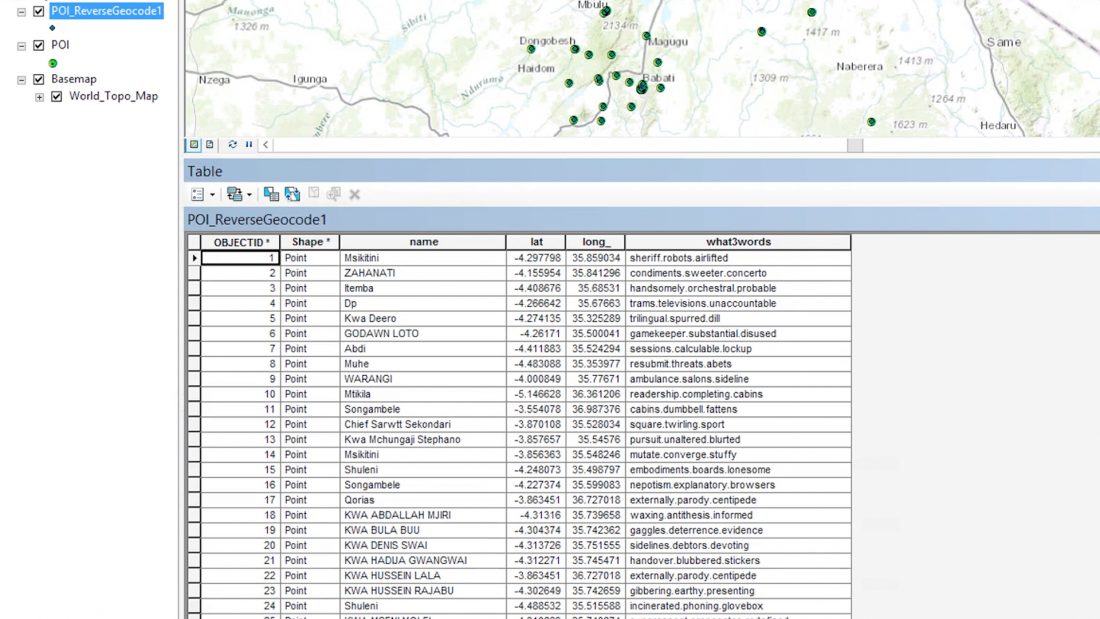
3 words to coordinates
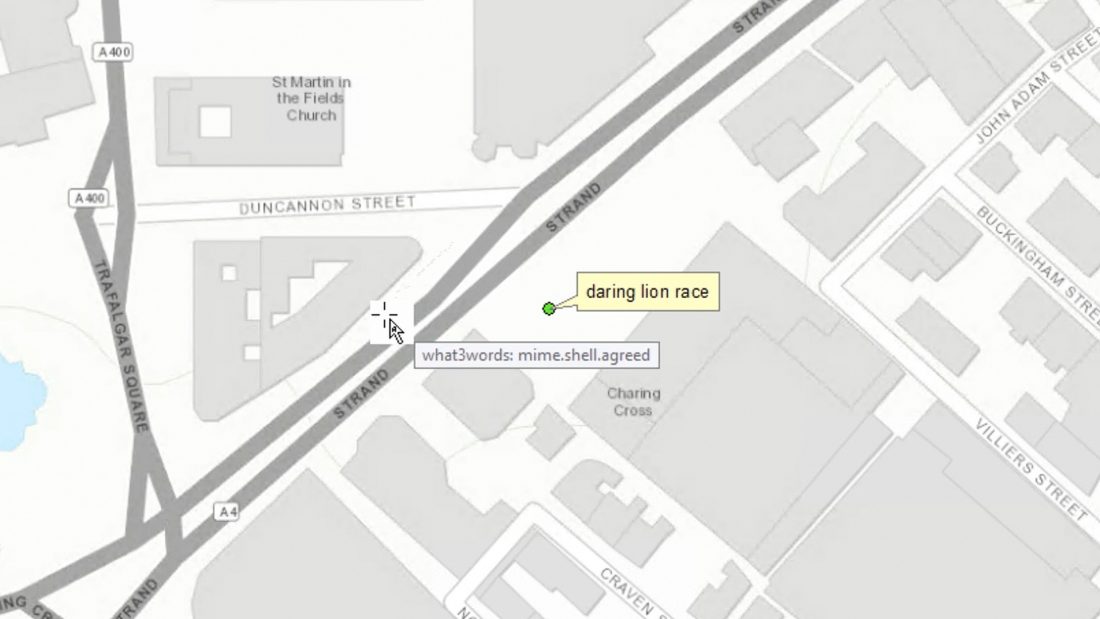
Search and drag
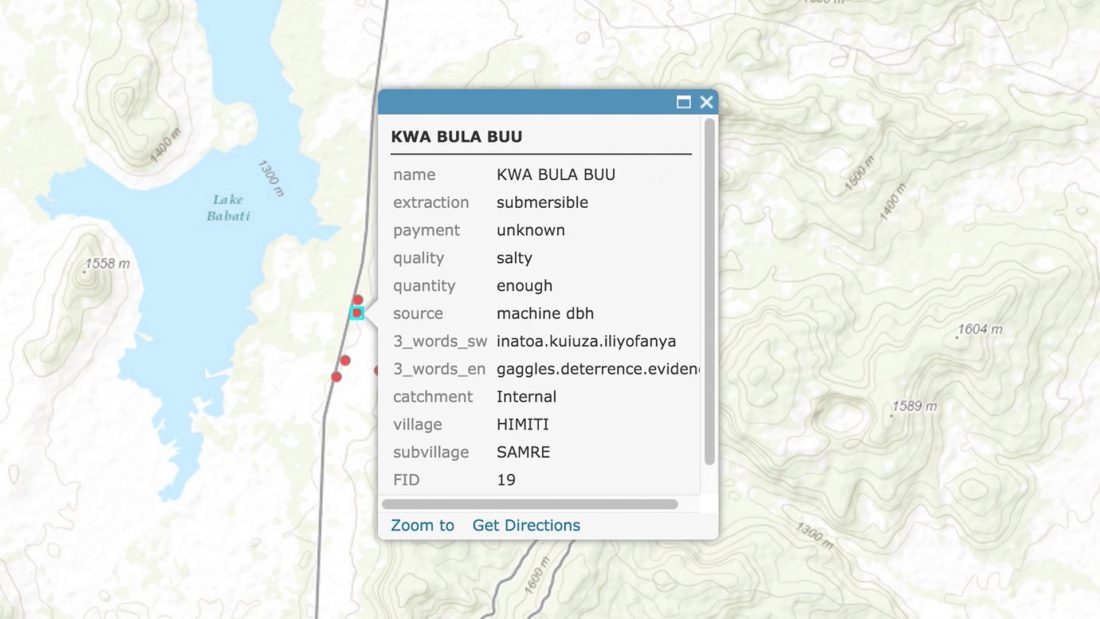

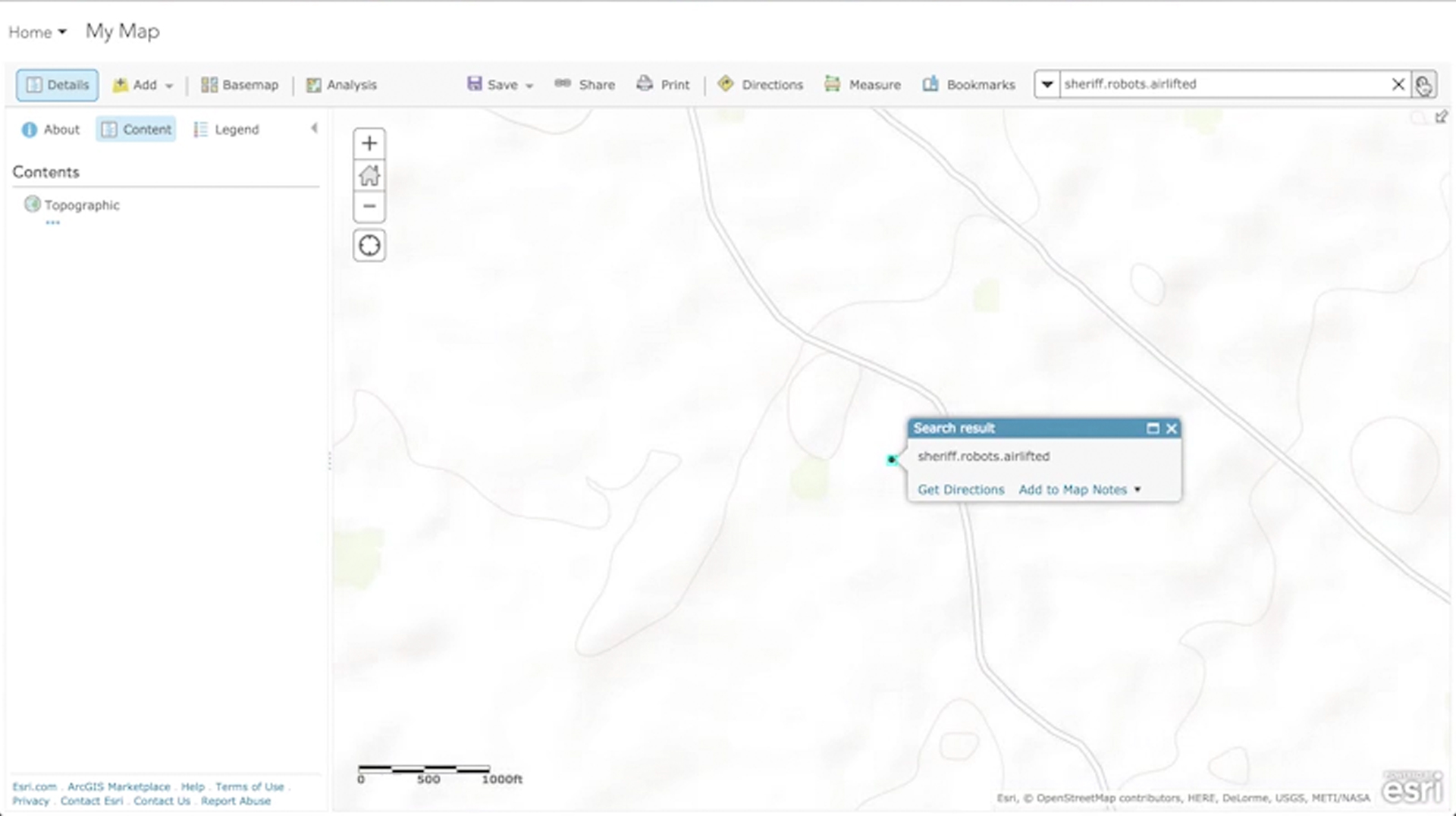
ArcGIS Locator
Add the what3words API to your ArcGIS product suite with our ArcGIS Locator. To get started, sign up for a what3words API key.

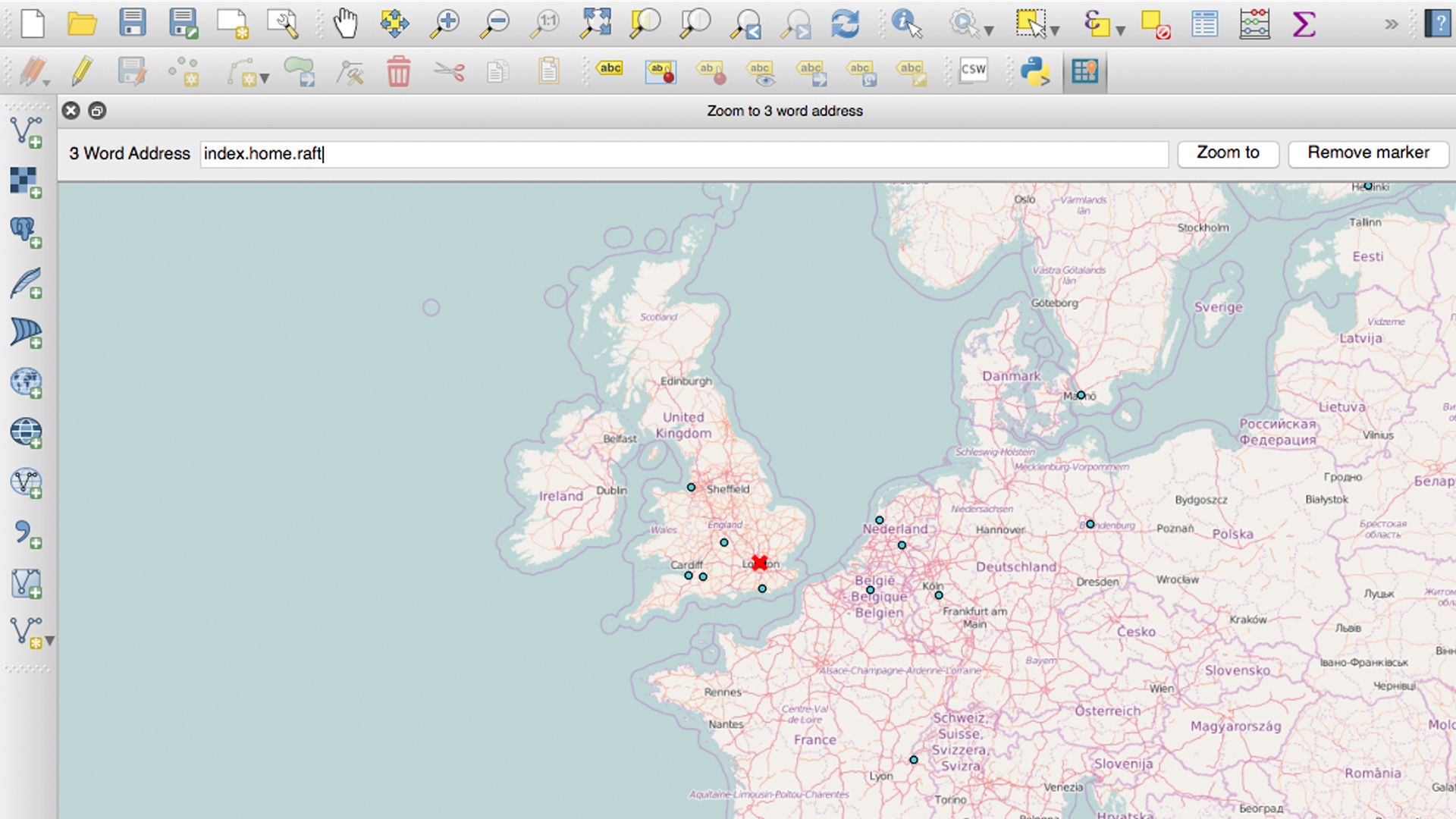
QGIS Plugin
Search for 3 word addresses and convert coordinates to 3 word addresses using the QGIS plugin.
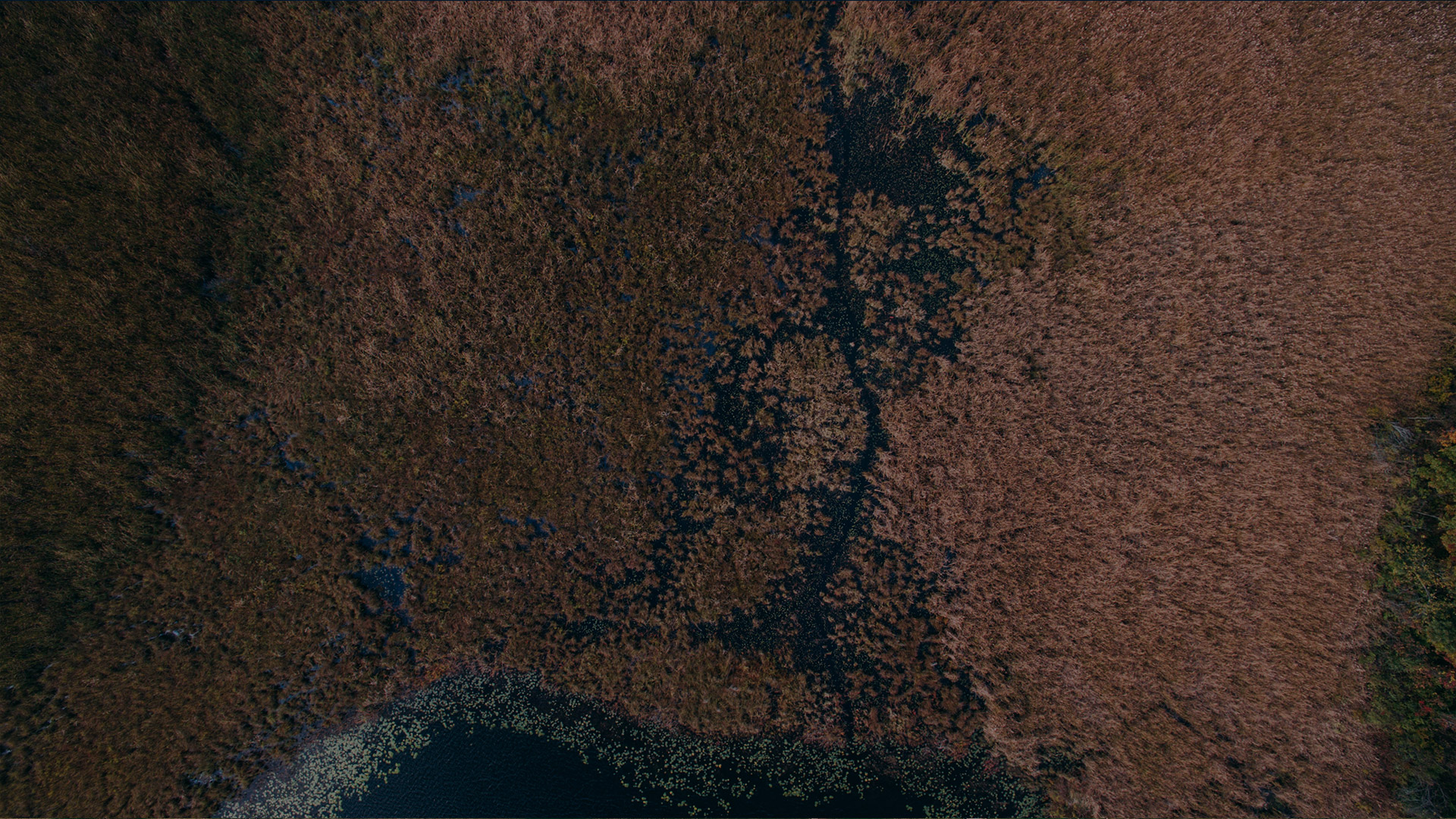
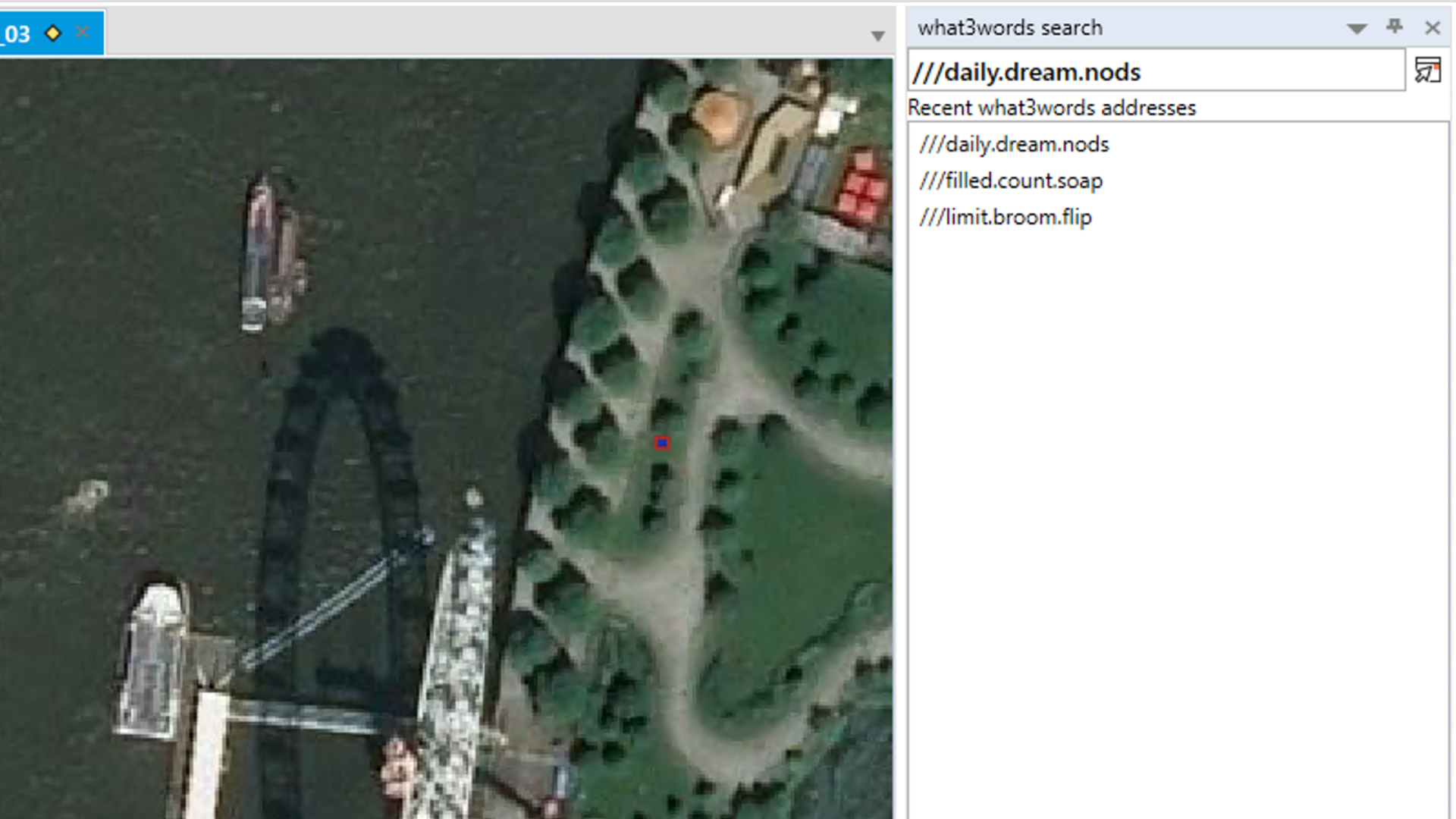
MapInfo Pro
Use what3words within MapInfo Pro.


Cadcorp SIS
what3words can be integrated with Cadcorp SIS Desktop and Cadcorp SIS WebMap


Geocortex Essentials
what3words can be integrated as a geocoding service within Geocortex Essentials .
Visit our API plan page ( www.what3words.com/select-plan ) and select your preferred plan. Fill in the account details, then create an API key.
The what3words locator is hosted on a what3words cloud ArcGIS server and the URL provided allows you to add in the hosted locator as an ArcGIS Server instance directly into ArcMap (or other application in the ArcGIS platform). To do this follow these steps . Once added as a ArcGIS server instance in ArcMap, the locator will be available in all the geocoding tools in ArcGIS.
To add 3 word addresses to ArcGIS Online, there are two approaches:
- Add our Excel Add-in to MS Excel and use our =w3wForward() function to convert 3 word addresses to GPS coordinates, then add the file to ArcGIS by dragging and dropping the excel file onto the ArcGIS Online Map ( https:// what3words.com/products/microsoft-excel-plugin/ )
- Add our ArcGIS locator to ArcGIS by clicking on My Content -> Add Item and then adding our locator using the credentials supplied. Then you will need to go into Organization tab -> Settings – > Utility Services and add from existing locators. You will then be able to go to the Map and drag and drop an excel file onto the map specifying the what3words column.
First, install the plugin for QGIS v2.X without installing Boundless software by downloading from here .
To install, download from GitHub and copy the ‘what3words’ folder to your QGIS plugin folder (in Windows 10 for example: “C:\Users\[Username]\.qgis2\python\plugins”). Next, open QGIS, which will be available under plugins. Once enabled, you will see what3words under the plugin tab and you can add your API key.
For more information, see our QGIS setup page and read our QGIS guide on GitHub .

Use the what3words API to easily integrate what3words into your products and services.

Access the API functionality within Excel to convert between GPS coordinates and 3 word addresses.



